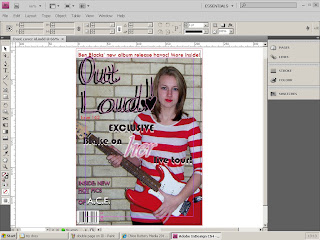 I have now decided to put my front cover and double page spread into InDesign so I can easily transfere them into a PDF document.
I have now decided to put my front cover and double page spread into InDesign so I can easily transfere them into a PDF document.Here is my Front cover in InDesign, to transfere it into a PDF document I followed the following steps:
File ->Export -> saved it as a PDF, I did this for my double page spread too.
For this I have used the professional software programme called InDesign. This is a software programme that is professional enough to produce books and magazines that are sold in the shops. So this is why I have decided to use this programme. The previous post when I did my double page spread on Microsoft Publisher is now my planning for InDesign, I did not plan to put my double page spread into this programme to begin with until I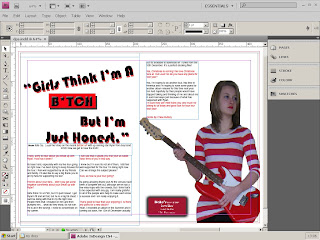 was advised to. Due to the transfer process from Microsoft Publisher you can see, that the last column of writing has been moved. Due to the transfer between Publisher to InDesign I had to put the last column onto the top right hand side of the right hand side page, to give me more space.
was advised to. Due to the transfer process from Microsoft Publisher you can see, that the last column of writing has been moved. Due to the transfer between Publisher to InDesign I had to put the last column onto the top right hand side of the right hand side page, to give me more space.
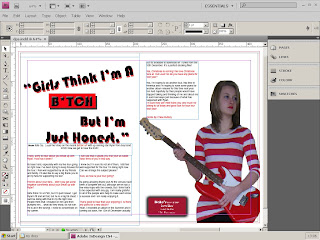 was advised to. Due to the transfer process from Microsoft Publisher you can see, that the last column of writing has been moved. Due to the transfer between Publisher to InDesign I had to put the last column onto the top right hand side of the right hand side page, to give me more space.
was advised to. Due to the transfer process from Microsoft Publisher you can see, that the last column of writing has been moved. Due to the transfer between Publisher to InDesign I had to put the last column onto the top right hand side of the right hand side page, to give me more space.Also the title 'Girls Think I'm A B*TCH But I'm Just Honest' has been changed as I have edited it in Photoshop to give it a 'drop shadow' and slight 'outerglow', and the word 'B*ITCH' has a red background and another 'dropshadow' so it stands out more.
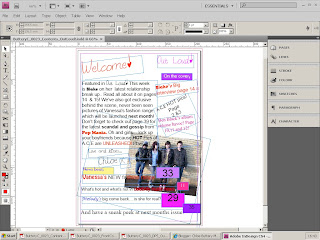 This is my contents page on InDesign. I decided to transfer everything from Microsoft Publisher into InDesign to make it possible to make it into a PDF document.
This is my contents page on InDesign. I decided to transfer everything from Microsoft Publisher into InDesign to make it possible to make it into a PDF document.I then decided to export it to a PDF document as this is what it would be sent to a publisher in. The screen shot to the right is my double page spread in the PDF programme. All the colours and shades of black that I have used can be seen in the
top left and right hand corners of the pages. This is an indicator of all the colours that are needed to print this double page spread for the publishers/printers.
No comments:
Post a Comment